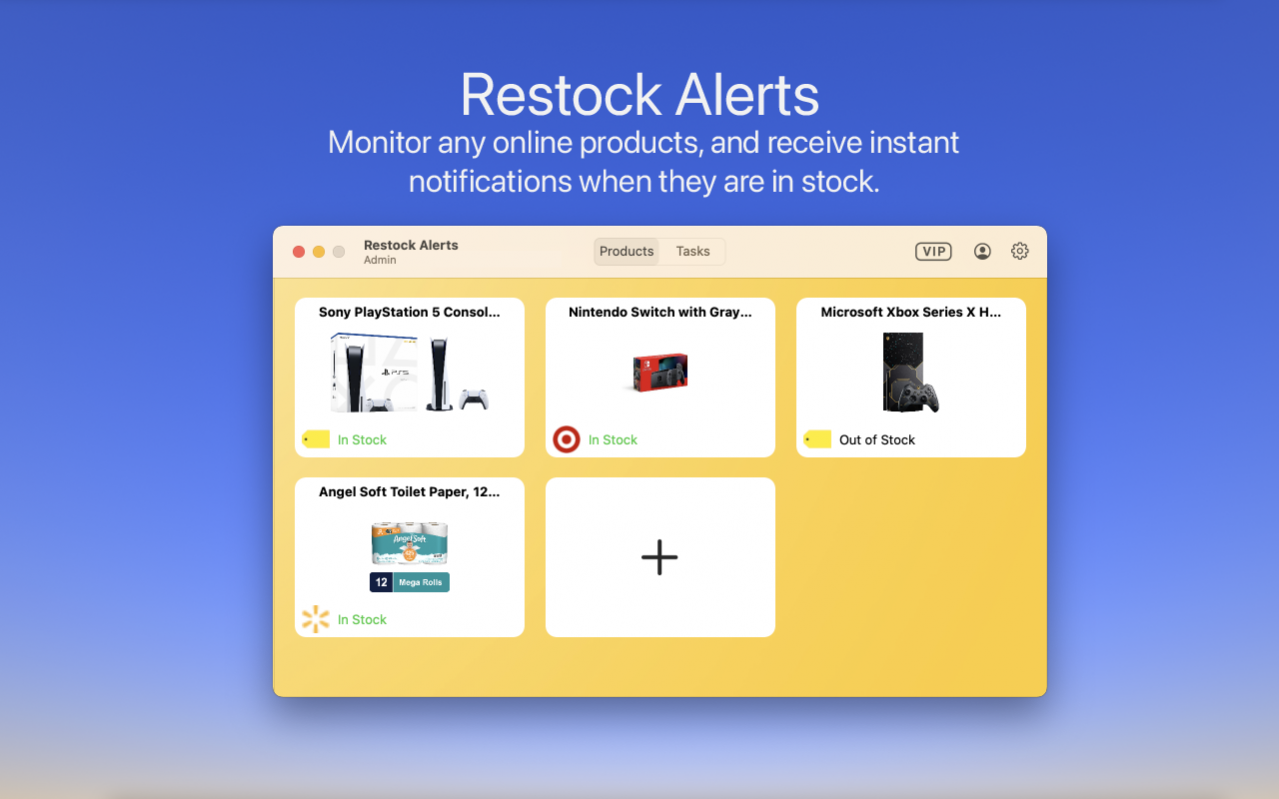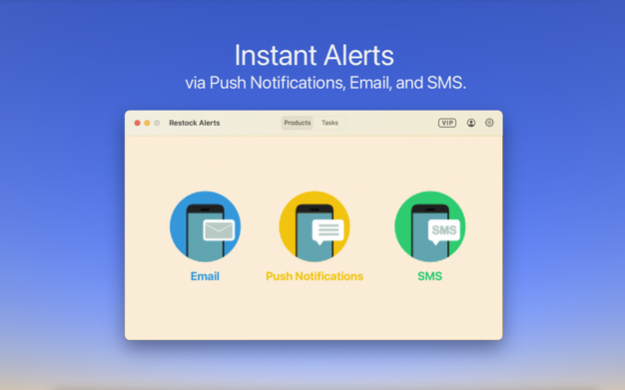Restock Alerts 1.3.4
Continue to app
Free Version
Publisher Description
Restock Alerts is the only service that monitors the inventory information of ANY product in most popular online retailers.
Why do I need Restock Alerts?
It is getting more difficult than ever to buy products, especially electronics and medical supplies, due to global supply chains instability. In some regions, people even struggle to find places to buy necessities of life, such as toilet paper.
Thus, Restock Alerts was created to help people get what they needed and help everyone get through this tough time.
What retailers are supported?
Restock Alerts supports most popular online retailers, such as Amazon, BestBuy, Costco, CVS Pharmacy, Walgreens, GameStop, Ssense, Target, Walmart, etc. We are planning to add even more in the near future.
How do I use Restock Alerts?
Restock Alerts only needs the web page's URL of the product you want to monitor. Once it detects the inventory information has changed to 'In Stock,' you will be instantly notified by push notifications, Email, and SMS.
Do I have to keep Restock Alerts running?
Although it is strongly recommended, you do not need to keep the application open. Restock Alerts can monitor your products and notify you wherever you are and whatever the time.
Official Website:
https://restock-alerts.wendell-li.com
FAQ:
https://restock-alerts.wendell-li.com/faq
EULA:
https://restock-alerts.wendell-li.com/terms
Privacy Policy:
https://restock-alerts.wendell-li.com/privacy
Aug 17, 2022 Version 1.3.4
Bug fixes and improvements.
About Restock Alerts
Restock Alerts is a free app for iOS published in the Personal Interest list of apps, part of Home & Hobby.
The company that develops Restock Alerts is Wenda Li. The latest version released by its developer is 1.3.4.
To install Restock Alerts on your iOS device, just click the green Continue To App button above to start the installation process. The app is listed on our website since 2022-08-17 and was downloaded 0 times. We have already checked if the download link is safe, however for your own protection we recommend that you scan the downloaded app with your antivirus. Your antivirus may detect the Restock Alerts as malware if the download link is broken.
How to install Restock Alerts on your iOS device:
- Click on the Continue To App button on our website. This will redirect you to the App Store.
- Once the Restock Alerts is shown in the iTunes listing of your iOS device, you can start its download and installation. Tap on the GET button to the right of the app to start downloading it.
- If you are not logged-in the iOS appstore app, you'll be prompted for your your Apple ID and/or password.
- After Restock Alerts is downloaded, you'll see an INSTALL button to the right. Tap on it to start the actual installation of the iOS app.
- Once installation is finished you can tap on the OPEN button to start it. Its icon will also be added to your device home screen.